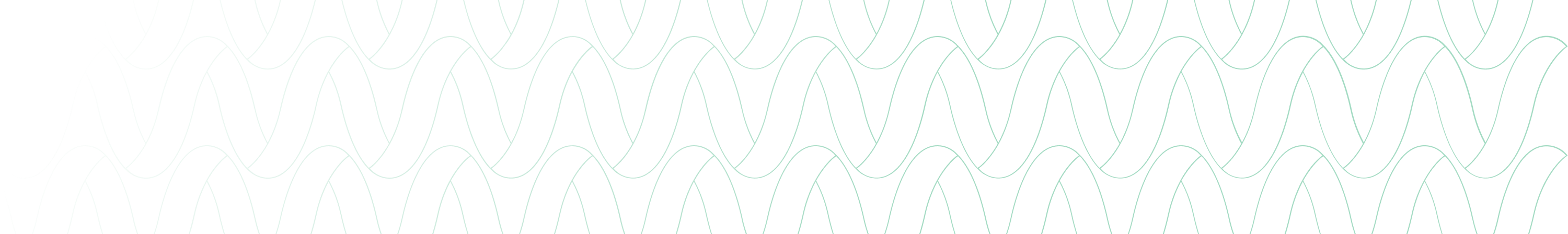IA X-Rays allows you to view, store and share your scans performed at any Imaging Associates clinic with anybody, anytime.

What is IA X-Rays?
IA X-Rays is our image viewing platform that offers secure online access to your images via your computer, tablet or phone. With complete access from wherever you are, you can share your images anywhere and anytime, whether it’s showing your baby’s ultrasound to family via social media or sharing an image with your health professional whilst travelling. Granting access to other medical practitioners is simple and quick.
The IA X-Rays app is ideal if:
- You are pregnant: share your precious baby scans with family and friends.
- You suffer from a long-term medical condition and need your imaging history.
- You travel: have your scans instantly available anywhere in the world.
- You need to share with clinicians involved in your healthcare.
How do I access my images?
- After your first scan at Imaging Associates, you will receive an SMS prompting you to activate an account. Tap on the secure link in the SMS and follow the prompts to register your account. Please note: If you have been a patient at Imaging Associates before, you will not receive a new SMS to register your account.
- Download the IA X-Rays app or view your images via the Web Viewer.
- Your images will be available within 24/48hrs after your scans are performed.
- Your images and report will automatically be sent to your referring doctor.
We recommend you always discuss your radiology results with your doctor. This is because tests represent just one of the many factors that are considered in reaching a diagnosis and planning treatment/management. - Your report will be available on the app 21 days after your doctor receives it.
IA X-Rays (Apple)
Our app is available for all Apple devices via the Apple App Store
IA X-Rays (Android)
Our app is available for all Android devices via the Google Play Store.
Web Viewer
Our Patient Portal Web Viewer allows quick access to your images via your web browser. This is the best method for those who do not want to install the IA X-Rays app.
Recover your account
If you’re unable to access your IA X-Rays account, reset your password using the button below.
For Assistance
For all troubleshooting queries, please email our team with a description of the problem, together with your Patient ID.

Frequently Asked Questions
If you’re having trouble accessing your account and need to reset your password, follow the below steps.
1. Click the ‘Reset my password’ button below.
2. Enter your mobile number or email associated with your booking at Imaging Associates.
3. You will receive an SMS/Email with a reset password link.
4. Reset your password
5. Sign into your IA X-Rays account with your new password to access your images and reports.
Reset my password